API URL:
Method:POST
https://pdf-zpl.denda.ro/api/v1/pdf-to-zpl/convert/<<Api KEY>>
Parameters:
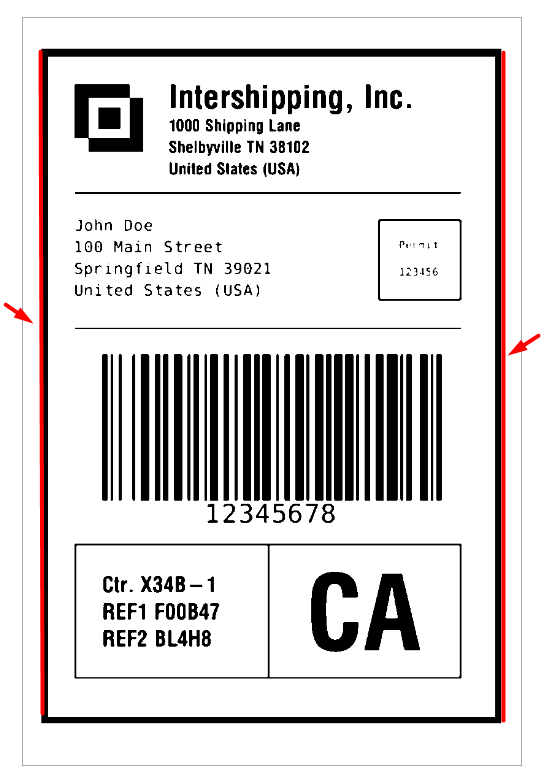

'Content-Type': 'application/json'
{
"url_pdf" : "https://exemple.com/file.pdf",
"width" : 800,
"height" : 1100,
"horizontalSpace" : 25,
"verticalSpace" : 45
}
Code snippet:
let header = new Headers();
header.append("Content-Type", "application/json");
let data = JSON.stringify({
"url_pdf": "https://exemple.com/file.pdf",
"width": 800,
"height": 1100,
"horizontalSpace": 25,
"verticalSpace": 45
});
let options = {
method: 'POST',
headers: header,
body: data,
redirect: 'follow'
};
fetch("https://pdf-zpl.denda.ro/api/v1/pdf-to-zpl/convert/<<APY KEY>>", options)
.then(response => response.json())
.then(result => console.log(result))
.catch(error => console.log('error', error));
const axios = require('axios');
let data = JSON.stringify({
"url_pdf": "https://exemple.com/file.pdf",
"width": 800,
"height": 1100,
"horizontalSpace": 25,
"verticalSpace": 45
});
let config = {
method: 'post',
url:"https://pdf-zpl.denda.ro/api/v1/pdf-to-zpl/convert/<<APY KEY>>",
headers: {
'Content-Type': 'application/json'
},
data : data
};
axios(config)
.then(function (response) {
console.log(JSON.stringify(response.data));
})
.catch(function (error) {
console.log(error);
});
<?php
$curl = curl_init();
curl_setopt_array($curl, array(
CURLOPT_URL => 'https://pdf-zpl.denda.ro/api/v1/pdf-to-zpl/convert/<<APY KEY>>',
CURLOPT_RETURNTRANSFER => true,
CURLOPT_ENCODING => '',
CURLOPT_MAXREDIRS => 10,
URLOPT_TIMEOUT => 0,
CURLOPT_FOLLOWLOCATION => true,
CURLOPT_HTTP_VERSION => CURL_HTTP_VERSION_1_1,
CURLOPT_CUSTOMREQUEST => 'POST',
CURLOPT_POSTFIELDS =>'{
"url_pdf":"https://exemple.com/file.pdf",
"width":800,
"height":1100,
"horizontalSpace": 25,
"verticalSpace": 45
}',
CURLOPT_HTTPHEADER => array(
'Content-Type: application/json'
),
));
$response = curl_exec($curl);
curl_close($curl);
echo $response;
let settings = {
"url": "https://pdf-zpl.denda.ro/api/v1/pdf-to-zpl/convert/<<APY KEY>>",
"method": "POST",
"timeout": 0,
"headers": {
"Content-Type": "application/json"
},
"data": JSON.stringify({
"url_pdf": "https://exemple.com/file.pdf",
"width": 800,
"height": 1100,
"horizontalSpace": 25,
"verticalSpace": 45
}),
}
$.ajax(settings).done(function (response) {
console.log(response);
});
Response:
Appears when all functions are executed without problem.
{
"status":"success",
"message":"Itelligent PDF-ZPL Convertor - Print",
"ip":"IP Adress",
"port":"Port",
"zpl":"ZPL CODE",
"response":{{printer response}}
}
Occurs when the site's URL is invalid or does not contain that file.
{
"status":"failed",
"message":"url invalid"
}
Appears when the specified api key is not identified in the database.
{
"status":"failed",
"message":"Invalid Api Key"
}
It can be caused by the incorrect saving of the pdf.
{
"status":'failed',
"message":'failed to extract data from pdf',
"error":((error))
}
It may be caused by an error in the conversion:
{
"status":'failed'
"message":'failed to convert pdf to zpl',
"error":((error))
}
API URL:
Method:POST
https://pdf-zpl.denda.ro/api/v1/pdf-to-zpl/print/<<Api KEY>>
Parameters:
'Content-Type': 'application/json'
{
"ip" : "127.0.0.1",
"port " : 5000,
"zpl" : "^XA^FDHello World^XZ~PS"
}
Code snippet:
let header = new Headers();
header.append("Content-Type", "application/json");
let data = JSON.stringify({
"ip": "127.0.0.1",
"port": 5000,
"zpl": "^XA^FDHello World^XZ~PS"
});
let options = {
method: 'POST',
headers: header,
body: data,
redirect: 'follow'
};
fetch("https://pdf-zpl.denda.ro/api/v1/pdf-to-zpl/print/<<APY KEY>>", options)
.then(response => response.json())
.then(result => console.log(result))
.catch(error => console.log('error', error));
const axios = require('axios');
let data = JSON.stringify({
"ip": "127.0.0.1",
"port": 5000,
"zpl": "^XA^FDHello World^XZ~PS"
});
let config = {
method: 'post',
url:"https://pdf-zpl.denda.ro/api/v1/pdf-to-zpl/print/<<APY KEY>>",
headers: {
'Content-Type': 'application/json'
},
data : data
};
axios(config)
.then(function (response) {
console.log(JSON.stringify(response.data));
})
.catch(function (error) {
console.log(error);
});
<?php
$curl = curl_init();
curl_setopt_array($curl, array(
CURLOPT_URL => 'https://pdf-zpl.denda.ro/api/v1/pdf-to-zpl/print/<<APY KEY>>',
CURLOPT_RETURNTRANSFER => true,
CURLOPT_ENCODING => '',
CURLOPT_MAXREDIRS => 10,
URLOPT_TIMEOUT => 0,
CURLOPT_FOLLOWLOCATION => true,
CURLOPT_HTTP_VERSION => CURL_HTTP_VERSION_1_1,
CURLOPT_CUSTOMREQUEST => 'POST',
CURLOPT_POSTFIELDS =>'{
"ip":"127.0.0.1",
"port":5000,
"zpl":"^XA^FDHello World^XZ~PS"
}',
CURLOPT_HTTPHEADER => array(
'Content-Type: application/json'
),
));
$response = curl_exec($curl);
curl_close($curl);
echo $response;
let settings = {
"url": "https://pdf-zpl.denda.ro/api/v1/pdf-to-zpl/print/<<APY KEY>>",
"method": "POST",
"timeout": 0,
"headers": {
"Content-Type": "application/json"
},
"data": JSON.stringify({
"ip": "127.0.0.1",
"port": 5000,
"zpl": "^XA^FDHello World^XZ~PS"
}),
}
$.ajax(settings).done(function (response) {
console.log(response);
});
Response:
Appears when all functions are executed without problem.
{
"status":"success",
"message":"Itelligent PDF-ZPL Convertor - successful printing.",
"ip":"127.0.0.1",
"port":5000,
"zpl":"ZPL CODE"
}
It appears when there are problems with the connection based on ip address / port between the server and the printer.
{
"status":"failed",
"error":{print error},
"ip":"127.0.0.1",
"port":5000
}